Nearly 20 years ago, prodded by the Sarbanes-Oxley Act, companies increasingly turned to email archiving. Many adopted on-premises archiving solutions such as Enterprise Vault, Source One, Mimecast, or GWAVA Retain. Now, with mass migration to the cloud and some archiving systems facing end of life, those companies must plan legacy email archive to cloud migrations.
As organizations moved their email operations to responsive and accessible cloud services such as Microsoft 365, legacy archiving solutions quickly lost ground to more up-to-date technology. Thus, rather than limp along with an outdated and poorly supported product, forward-looking business leaders choose to migrate to a modern cloud archiving solution.
Why organizations look to migrate:
- Existing on-premise solutions require continuous licensing and physical upgrades of services and software
- Courted by legacy archive solution vendors to move to their cloud solutions
- They see platforms like Microsoft 365 as being a more economical solution for storage and consolidated eDiscovery services. (Organizations should seek to understand the limitations and potential costs for storing and managing legacy data in Microsoft 365)
- Consolidation of discovery services
Migrate All or Part?
Organizations with legacy archive systems may find that they no longer provide the functionality required by users. At the same time, regulatory compliance demands email retention, forcing them to examine and address the data in their legacy system.
Some consider migrating the total email archive to a cloud archiving solution. This option helps to ensure regulatory compliance. And the opportunity for virtually unlimited cloud storage makes it possible. However, moving the entire archive to the cloud solution may not be practical or feasible.
A second option includes consolidating data from the legacy archive to XML. Done correctly, the process results in a fully indexed archive that allows for eDiscovery. This option achieves compliance and saves time but makes archived data less accessible from active mailboxes. Hence, the preferred solution likely combines cloud migration with the creation of a partial XML repository.

Retain Control of Data
Some legacy archive vendors may persuade organizations to transfer data into their new SaaS cloud solution. Avoiding the support and infrastructure costs associated with the on-premises system provides the incentive. However, many of these solutions exact punitive charges for trying to extract your data or they enforce unyielding restrictions.
For example, on-premise archive systems typically integrate with third-party vendors for extraction of data. However, once the data is moved to that vendor’s cloud solution, those integrations quickly become unavailable.
Furthermore, vendors jealously guard and restrict access to the data, locking a lot of customers into a long-term relationship. Thereafter, it requires substantial capital to export data into the formats required for further processing.
While the data in your legacy system remains on site, you retain ultimate control over it. Thus, once moved to the cloud, you must ensure that you avoid the trap of giving up control as you transfer management and storage of the data.
Plan for Legacy Email Archive to Cloud Migration Success
Obstacles to a successful legacy email archive to cloud migration include massive data files, maintaining stub to message links, and chain of custody compliance issues. Despite the challenges, a combination of careful planning and the right tools lead to successful legacy archive migrations.
Start with a system review. Gather stakeholders with knowledge of the business requirements and the regulatory issues. With that team, assess the amount of data stored, the age of the data and the categories of information found within.
Then, before starting the actual migration, carefully outline the plan of attack. For instance, what data will you move to the new system, and what will you leave behind? Migrations present an excellent opportunity to update email retention policies and clean up bloated data files.
In addition, be sure to consider the implications of the migration. That means taking the time to review changes in functionality from user access and eDiscovery perspectives. Likewise, carefully examine the pending changes affecting data ownership and control.
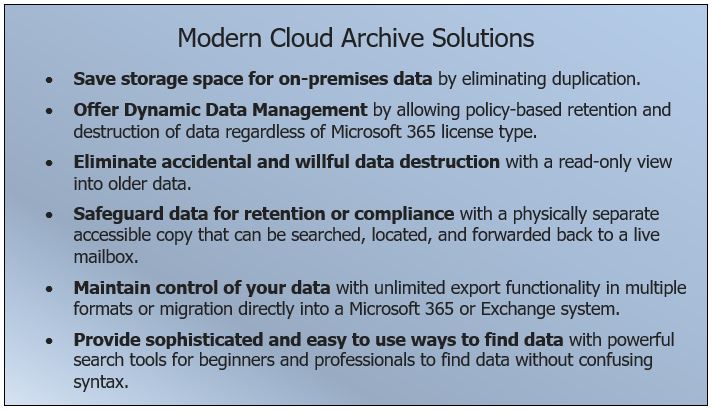
Legacy Email Archive to Cloud Migration Experts
Partnering with email migration experts helps to ensure the success of the legacy email archive to cloud migration project. The migration experts at eGovernance understand not only the challenges of migrating data from legacy email archiving solutions but also the advantages and disadvantages to moving it to some cloud systems.
Through hundreds of legacy migrations and years of working with clients of all sizes, they have streamlined the legacy migration process. They help determine how much data to migrate and provide the tools to reconcile stubs with archived emails. They also ensure that the chain of custody necessary for full regulatory compliance is maintained.
Whether you use MXLogic, GWAVA Retain, HP Autonomy or another legacy system, eGovernance and the migration experts at eMazzanti Technologies take the frustration out of legacy migrations, leaving you free to address your core business needs. They know the roadblocks, and possess the tools and expertise to overcome them, ensuring a smooth migration to a modern cloud archive solution.
eGovernance Archiving Solutions
Meeting the needs of organizations struggling with information bloat or wishing to retain independent discoverable copies of important information, eGovernance Archiving provides fully managed and policy driven access for auditors and end-users.
